Direct debit set-up
All registered individuals and body corporates can set-up a direct debit to pay their annual renewal payment.
When will payment be taken?
Once set up, full payment will be taken on 1 March of each year (or within three working days of that date). We will automatically take the appropriate annual renewal payment from your nominated bank account as a single payment.
You must still log into your MyGOC account and complete your renewal form each year, payment will be taken from your account regardless of whether an application to renew has been received by 1 March, unless you cancel the Direct Debit.
Once you have completed your renewal form, the payment option will not be available and you will be notified a direct debit is set-up.
How do I set up a direct debit?
Log into your MyGOC account, click on the option ‘Set up a direct debit’ on the right hand side of the page. Complete your details on the direct debit mandate.
Don’t forget to enter your GOC number as the reference. For example: D-12345, 01-12345, CO-12345.
For Dispensing Opticians who have a 5 character GOC number (D-1234), you will need to insert the letter ’O’ after the ‘D’ in the GOC number. For example: DO-12345.
How do I amend an existing direct debit?
If you already have a direct debit set up with us and your bank details have changed, please email [email protected] from your registered email address with your new bank details including:
- The account name
- The account number
- The sort code
- Your GOC number
Setting up a Direct Debit for multiple employees
Set up a direct debit for multiple employees using our secure online form, once you click the submit button you will be able to enter the details of the next employee.
If you have any queries please contact the Registration Team at [email protected]